Many organizations struggle with scattered information across multiple platforms. Finding the right knowledge at the right moment can be a challenge, leading to inefficiencies and lost productivity. Rovo is Atlassian’s AI tool designed to solve this problem by seamlessly connecting teams to the information they need — when and where they need it.
What is Atlassian Rovo?
Atlassian Rovo is an AI-powered knowledge assistant designed to help teams find, understand, and act on information across their entire organization. Unlike traditional search tools, Rovo integrates deeply with Jira, Confluence, Bitbucket, and external SaaS applications like Google Drive, Slack, and Microsoft SharePoint, providing a unified search experience. Along with search, Rovo includes virtual agents who can create content, draft release notes and prioritize tickets.
How Atlassian Rovo Works – Top Features
1. Rovo Search: Unified Access to Information
Rovo connects to multiple data sources, allowing teams to search and retrieve relevant information instantly. Rovo includes built-in connectors to popular SaaS applications like Figma, Slack, Microsoft Teams, and GitHub, so you can search everywhere in one go:

2. Rovo Chat: AI-Powered Assistance
Beyond search, Rovo Chat acts as an intelligent assistant, allowing users to ask questions, brainstorm ideas, and get AI-generated responses based on their company’s knowledge base. A developer can ask, “What are the steps to complete a code review?” and Rovo can internal documentation, and previous PR comments to provide a comprehensive answer in seconds.
3. Rovo Agents: Automating Workflows
Rovo Agents act as virtual team members that automate repetitive tasks, summarize complex content, and help users stay on top of their work. Rovo ships with built-in agents and the ability to create custom agents.
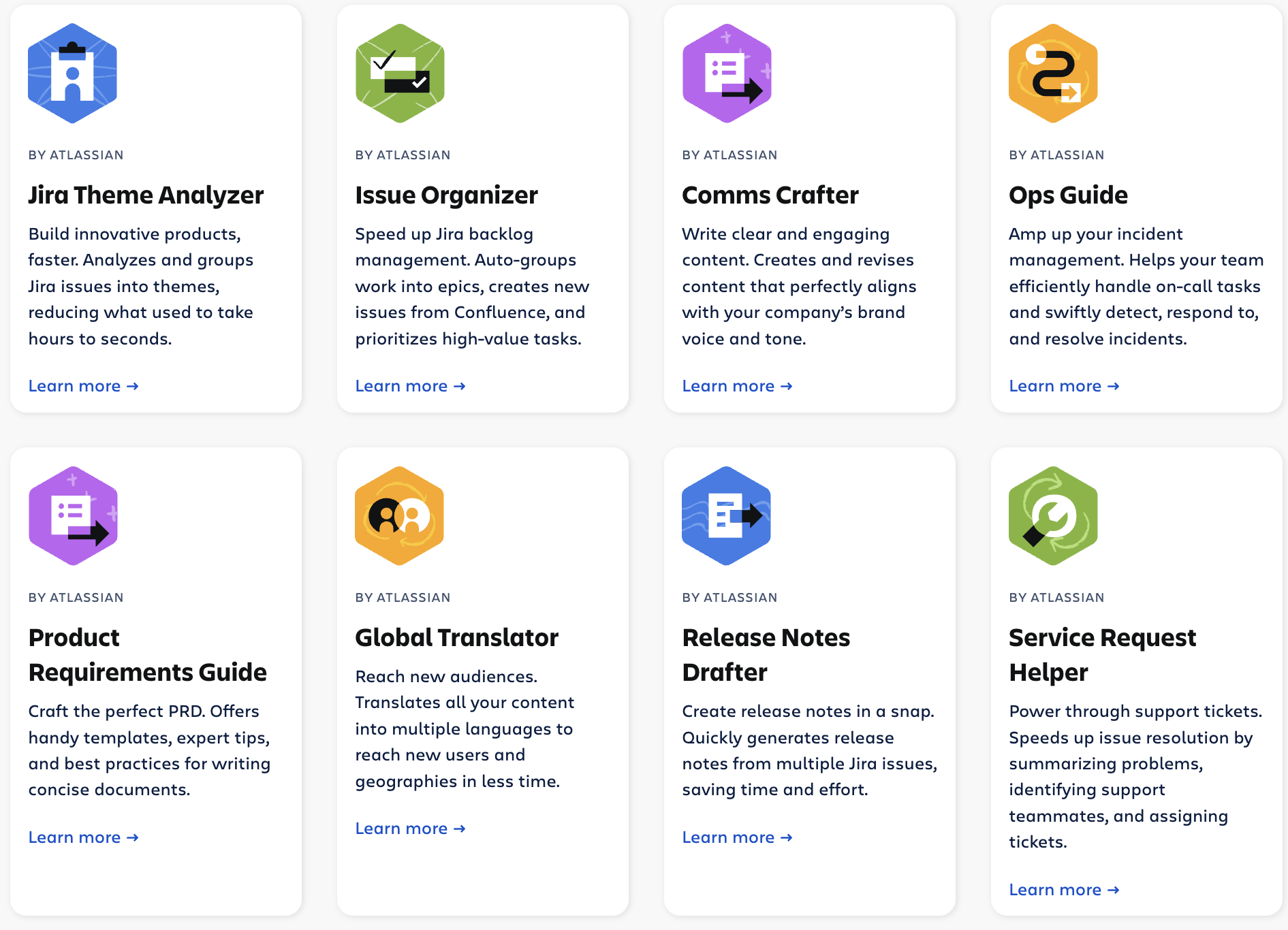
4. Knowledge Cards & Definitions: Context at a Glance
Rovo provides interactive knowledge cards that surface key information related to search queries. These cards can include definitions, step-by-step guides, or relevant Jira issues—providing needed context in one place.
How Does Rovo Differ from Atlassian Intelligence?
If you’re wondering what the difference is between Rovo and Atlassian Intelligence, you’re not alone. Here’s a quick overview of how they overlap and interact:
- Rovo is a separate product that needs to be purchased in addition to your current Atlassian Stack
- If you are using Premium or Enterprise plan, you can use Atlassian Intelligence (it needs to be enabled) regardless of whether or not you use Rovo.
- You can use Rovo regardless of whether or not you have (or have enabled) Atlassian Intelligence. However, without Atlassian Intelligence Rovo's capabilities will be significantly reduced.
See the video Sherif Mansour left on this community discussion for a demonstration of how Rovo and Atlassian Intelligence work together.
Boosting Productivity with Atlassian Rovo
Atlassian Rovo can be a powerful productivity booster by providing:
✅ Faster Information Retrieval – No more wasted time searching for key details across multiple platforms.
✅ Better Collaboration – AI-powered chat and automation streamline teamwork and decision-making.
✅ Reduced Manual Work – Automate repetitive tasks.
✅ Smarter Insights – AI-driven analytics ensure teams stay on top of their projects.
Getting Started with Atlassian Rovo
1️⃣ Start a Free Trial – Administrators can activate Atlassian Rovo for a 30-day free trial.
2️⃣ Connect Your Favorite SaaS Products – Connect the tools frequently used by your team to optimize Rovo’s search capacity.
3️⃣ Customize Rovo – Select your virtual agents or create your own based on your teams' needs.
4️⃣ Experiment! – This is a new product, and there’s little doubt that users will be the ones to come up with the most powerful use cases. So give it a try and see what it can do.
For Jira users looking to optimize workflows, Atlassian Rovo is a potential game-changer. Combine it with other productivity-enhancing tools like Checklist for Jira for structured task management and Clockwork for Jira for precise time tracking, to amp up your team’s efficiency.









