Best Practices for Analyzing and Leveraging Time Tracking Data
Time is undeniably one of our most valuable resources. Whether you're a freelancer, a team manager, or an entrepreneur, understanding how time is spent can significantly impact productivity and success. This is where time tracking comes into play. With the right approach, you can transform raw data into actionable insights that can improve your bottom m line. In this article, we'll delve into the art of analyzing and leveraging time-tracking data to supercharge your team’s productivity.
💪The Power of Time Tracking
Before we dive into analyzing time tracking data, let's understand why it matters. Time tracking goes beyond mere record-keeping. It's a strategic approach to managing your most precious asset. Here are a few benefits that come with effective time tracking:
- Awareness & Transparency - Tracking time provides a clear picture of how hours are allocated in a team. This awareness can help you identify time sinks and unproductive habits. It also brings transparency; allowing every member of the team to see who is working on what, and how those issues are progressing.
- Productivity Insights - Analyzing time data unveils patterns in your team’s work. You can pinpoint tasks that take too much time and try to understand if there are ways to decrease the time it takes.
- Accurate Billing - For service providers and freelancers, accurate time tracking ensures fair and transparent billing for clients. An easy way to identify billable time is crucial for surviving the end of the month.
- Project Management - Managers can allocate resources more effectively by understanding how time is spent on various projects and tasks. They can also get an overview of the project progress by comparing estimations with actuals, and make needed adjustments along the way.
🔎 Analyzing Time Tracking Data
How to get started?
- Categorize Time - Group time into activity types (meetings, client work, admin time, etc.) and billable/non-billable hours. This segmentation will show you where most of the time is going.
- Identify Trends - Look for trends in your data. Are certain tasks taking longer than expected? Are meetings taking too long? Do you spend most of the time on un-billable work? Are there repeated tasks that soak up a lot of time and could be automated?
- Eliminate Time Wasters - Identify activities that consume excessive time without yielding significant results. These can be opportunities for improvement.
📊 Making Use of Insights
- Optimize Your Team’s Schedule - Overloaded teams don’t deliver more, and customers who don’t receive value on an expected date aren’t happy. Using data to adjust the timelines and expectations helps you, your team, and your customers.
- Set Realistic Goals - Use your data to set achievable goals. If a certain task consistently takes longer, it’s worth adjusting the estimation next time.
- Continuous Improvement - Regularly review your time tracking results. When you identify tasks that take too long, brainstorm ways that the time can be reduced going forward. It might be that simple automation can reduce the burden of manual work, or that some parts of the process are not critical to delivering the task. If your billable is too low compared to time spent in meetings and on internal work, look for ways to reorganize your internal processes. After implementing changes, analyze whether your adjustments are leading to improved productivity and make further changes as needed.
- Communication and Delegation - Once you’ve identify bottlenecks and inefficiencies, your resource allocation and task distribution will be much easier. It will be obvious who can handle a little more, who is overloaded, and which processes need a better solution.
💡 Clockwork - Your Time Tracking & Timesheets Companion
To take your time tracking and analysis to the next level, consider using the Clockwork Automated Timesheets Pro app from HeroCoders. This powerful tool offers a seamless and automated way to track time in Jira while providing insightful analytics. Here's what sets Clockwork apart:
- Effortless Time Tracking - Clockwork offers automatic time tracking that runs in the background, effortlessly capturing your work hours without manual input. Alternatively you can start/stop a timer on a Jira issue. Clockwork also allows for manual time inputs.

- Comprehensive Analytics - Get a deeper understanding of your time utilization through detailed reports allowing you to group data by multiple factors such as: Epics, Issues, Teams, Labels, Versions, Custom Fields, and Custom Worklog Attributes such as Billable or Activity Type, and many more! Clockwork reports can be saved with a relative date so you don’t need to rebuild them every month.

- Progress Overview - Clockwork reports allow you to compare estimates with actual hours so you can easily track the progress of your projects and tasks and identify bottlenecks before they become a problem.
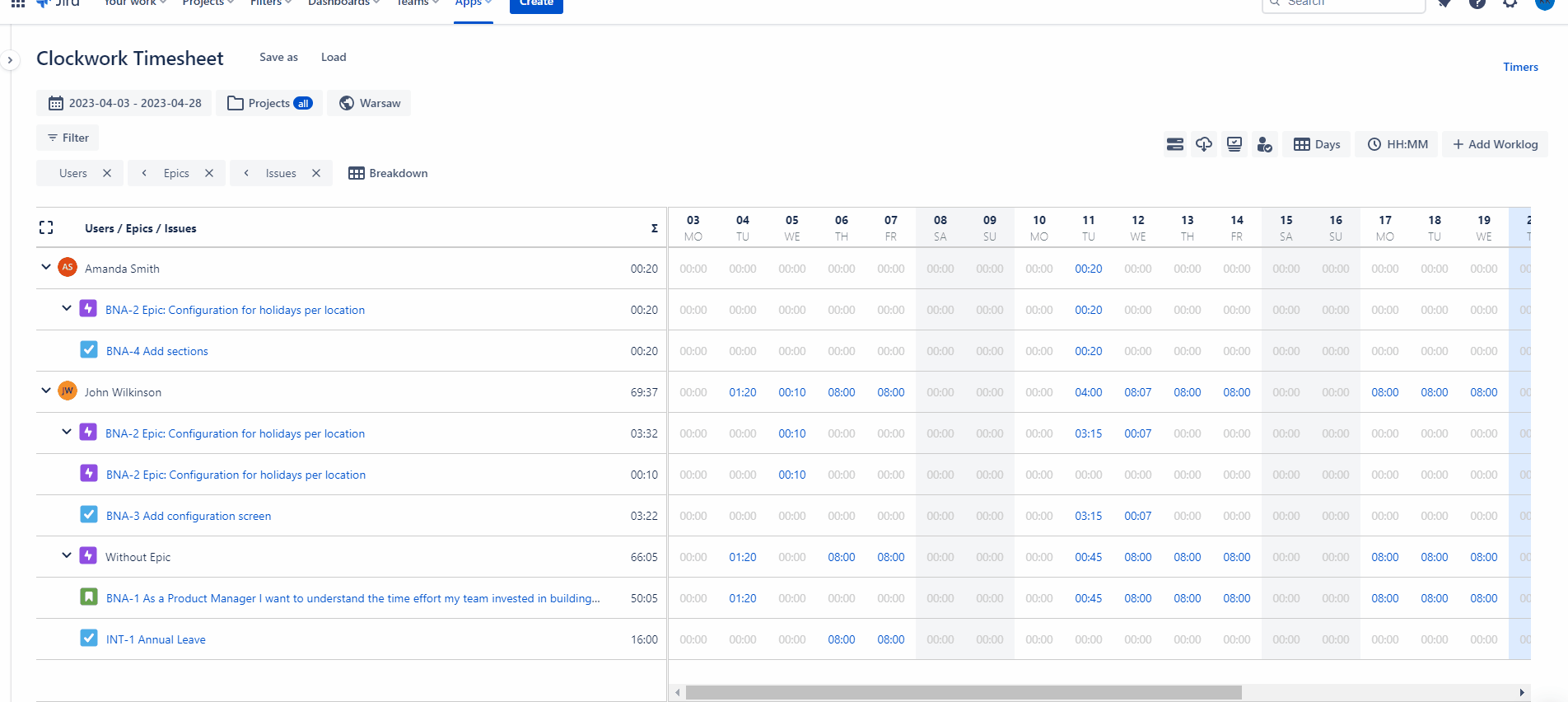
- Seamless Billing - Beyond streamlining your personal productivity, Clockwork empowers businesses
with a facilitated billing process. The app accurately tracks billable hours making client invoicing a breeze. Time that has been invoiced can be easily locked by closing a billing period. Those features eliminate the uncertainty of inaccurate invoices and ensure that you're compensated for every moment of effort you invest.

- Native to Jira - Clockwork time tracking is built on top of Jira’s, so worklogs are synchronized between the two. Jira integration means you can select which workflow statuses should count as active time. You can validate that time has been logged on an issue, or in a specific status, before the issue is transitioned. You can also track progress by including timers accumulated time on your board cards, and time logged in the JSM portal.



Time tracking is more than a record-keeping exercise—it's a gateway to improved productivity and efficiency. By analyzing your time tracking data and leveraging the insights gained, you can make informed decisions about your schedule, tasks, and goals. Using Clockwork, the process becomes even smoother, allowing you to focus on what truly matters: achieving your objectives and making the most of every moment.
Don't just track time; make time work for you. Try Clockwork Automated Timesheets Pro for 30 days for free and revolutionize how you manage your most precious resource. Please note that I’m from the Clockwork Team.









