If you're evaluating Jira time tracking solutions, you’ve probably heard that Tempo Timesheets is one of the most popular options. However, popularity doesn't always mean it's the best choice. Here are 10 reasons why you should not choose Tempo Timesheets and why Clockwork Pro is the better alternative.
1. Tempo Timesheets is Expensive
One of the biggest downsides to Tempo Timesheets is its high cost. It’s about four times more expensive than Clockwork for Jira Pro. If you're looking for a cost-effective time tracking solution that doesn’t compromise on features, Clockwork Pro offers everything you need at a much lower price point.
2. Tempo Timesheets Requires Manual Time Tracking
While Tempo has multiple views and AI-assisted logging, it still requires manual input for tracking work. This can be a time-consuming process for your team. Unique in the Atlassian Marketplace, Clockwork Pro offers automated time tracking that is literally no-touch. Once enabled, it logs time based on Jira issue status and assignee’s configured working hours, saving your team valuable time and reducing errors.
3. You May Need Multiple Tempo Products for Full Functionality
Tempo’s product suite includes multiple tools for different tasks, meaning you may have to purchase additional apps to get the full range of features you need. This can add complexity and cost. Clockwork Pro is an all-in-one solution, providing advanced time tracking and even cost tracking (currently in beta) without the need for multiple products.
4. Tempo Timesheets Doesn’t Sync with Jira Worklogs
Tempo Timesheets are not automatically synced with Jira’s native worklogs, making it harder to manage your data if you stop using Tempo. Clockwork Pro fully integrates with Jira’s worklogs, ensuring all your time-tracked data is easily accessible and safe in Jira, even if you switch tools later.
5. Tempo Timesheets Doesn’t Fully Integrate with Jira
That lack of syncing to Jira’s worklogs also means your time tracking data is not available in other parts of Jira. Compare that to Clockwork where you do things like:
- Use JQL to search for issues with running timers, or relative accumulated hours
- Show accumulated time on Jira board cards
- Prevent a transition unless work has been logged
6. Team Management Features Are Limited in Tempo Timesheets
While Tempo Timesheets does allow you to set up timesheet approvals, it lacks other features to help you manage your teams. Alternatively, Clockwork Pro allows managers to:
- View running timers to see who is working on what
- Compare worklogs to a team member’s configured working hours to easily spot overtime or undertime work
- Send email reminders to nudge those team members who reported fewer than expected hours to complete their timesheets
7. Tempo Timesheets Doesn’t Have Many Configuration Options
If you choose Tempo Timesheets, you’ll be choosing for everyone in your instance. Clockwork on the other hand, can be enabled for specific projects and/or specific issue types, giving your teams more flexibility in how they work. Clockwork also allows you to require descriptions on woklogs and limit the window in which time can be reported (i.e. no creating worklogs for the future).
8. Tempo Timesheets Isn’t Ideal for Billing
Since cost tracking isn’t integrated into Tempo Timesheets, you’ll need to take extra steps to calculate how much to invoice your customers for. Clockwork Pro allows you to set a cost and a rate (the amount you will bill) for each member of your team. When it’s time to create an invoice, you can simply toggle from time view to rate view to see how much to invoice for.
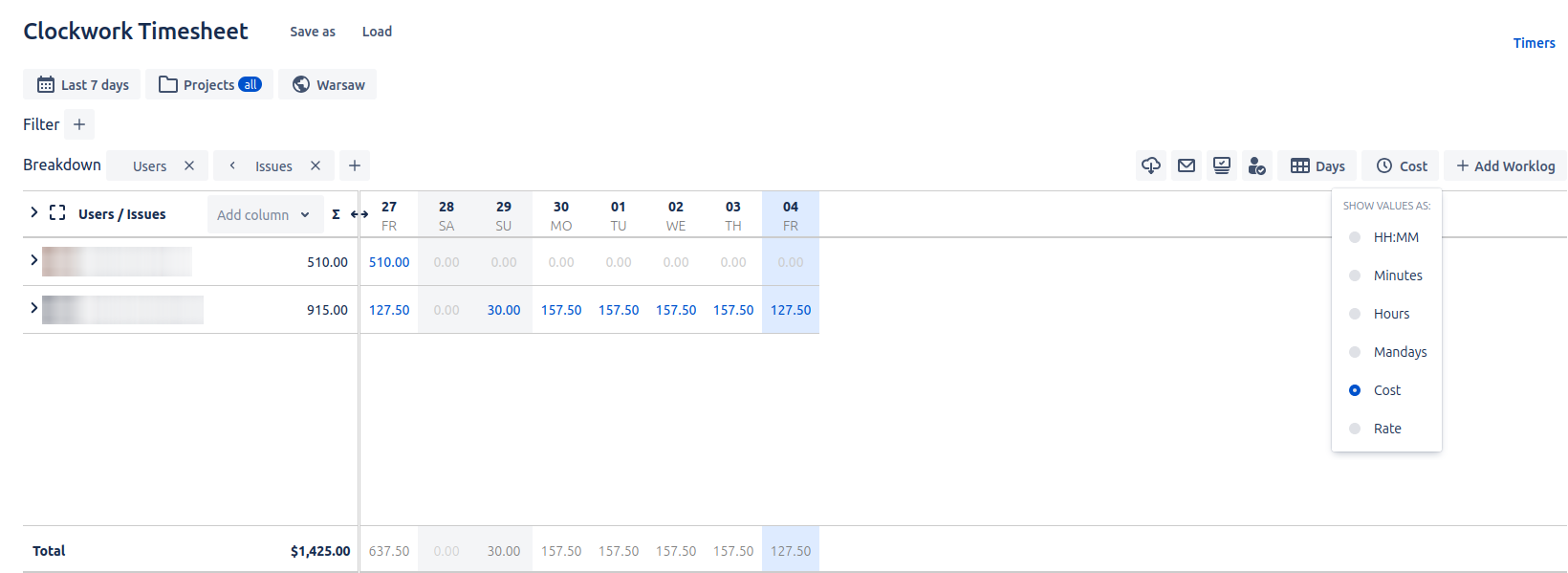
9. Tempo Timesheets May Be Too Complex for Agile Teams
Tempo is complicated, and it may be overkill for small and mid-sized agile teams. Clockwork offers a simple, intuitive interface providing quick, accurate time tracking with unneeded complexity.
10. Tempo’s Support Can Be Slow
Being part of a larger organization, Tempo Timesheets can sometimes lack the responsive, personalized support that teams need when encountering issues. Clockwork Pro is backed by HeroCoders' fast, responsive customer support. from the HeroCoders team. Whether you need help with setup or have questions about advanced features, Clockwork Pro offers the support you need, when you need it.

While Tempo Timesheets remains the best-known Jira time tracking apps, it isn’t necessarily the best app for your team. Compare the features, use the price calculator on this page to see an estimated cost of both products for your instance. If you decide that it’s not worth the extra cost just to go with the recognized brand, then head on over to Clockwork for Jira Pro and start your free trial.









